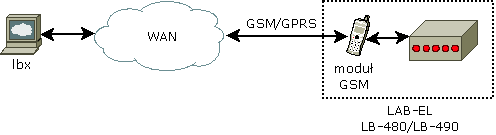LB-480 and LB-490 Online Temperature Recorder - Communication interfaces

Ethernet
Ethernet is the basic communication interface of the recorder, enabling connection to a data transmission network, or directly to a computer. It may operate in 10 Mb/s (10Base-T) and 100 Mb/s (100Base-TX) modes.
Connection method
The LB-480/LB-490 recorder may be integrated via an Ethernet network with the larger local network. Usually, the recorder is then connected to a network switch. To establish the connection, a straight cable is required:
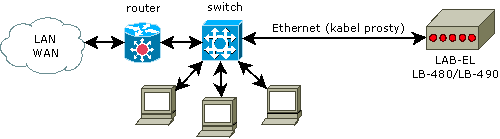
The LB-480/LB-490 recorder may also be connected directly to a computer, without the need to employ a network switch. In such a case, to establish the connection, a cross-connection cable is required:
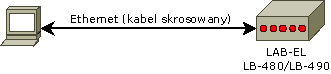
POE
An optional power supply over Ethernet — POE — is also possible. In this way, the necessity to power the recorder via a dedicated power unit may be eliminated, thus decreasing the amount of cabling.
The POE connection may be established in 2 ways. The first method requires the use of a network switch equipped with POE ports, thus directly powering the LB-480/LB-490 recorder:
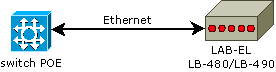
The second method makes use of standard network switches without POE outputs. Then an additional ‘midspan’ type power unit, usually next to the network switch, needs to be included in the serial connection:
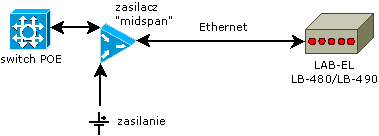
USB
Built-in USB port allows for communication with the LBX software. In the version of the standard module, the USB port features no galvanic insulation. It is possible to order a version with a galvanic insulation of the USB port.
The USB port features its own limitations — data transmission over relatively short distances; typically, the lack of galvanic insulation; less reliable transmission — thus in most cases, communication over an Ethernet interface is recommended.
Bluetooth
The optional Bluetooth module enables wireless communication with a nearby device — e.g. portable tablet, on which the LBX software is operating.
RS-232, RS-485
The RS-232/RS-485 port is located on an additional extension module. It provides data transmission via various means:
- The LB-480/LB-490 recorder is a slave type device in MODBUS/RTU
protocol.
The SCADA type software (or any other that is able to read out data with the use of the MODBUS protocol) may read data from the LB-480/LB-490 recorder in the same way.
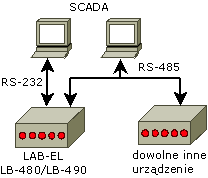
- The LB-480/LB-490 recorder reads data from any other device.
Data read-out from other devices directly by the LB-480/LB-490 recorder requires, of course, support in the device’s firmware. Currently, the SR-50 ultrasound range-finder is supported, which is used in meteorological measurements (e.g. for measuring the thickness of snow cover).
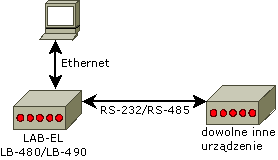
- Remote port for the LBX software.
In such a configuration the LB-480/LB-490 recorder only mediates the data transmission between the LBX software and the device with serial port that is connected to the LB-480/LB-490 recorder. The recorder is ‘transparent’ both for the LBX software and the device — it only sends data. The LBX software communicates with the device, as if it is connected directly to a computer.
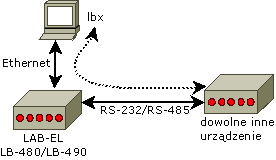
GSM/GPRS
Data transmission over the GSM/GPRS network is possible with the use of an additional extension module. More details may be found in the description of the GSM/GPRS module.