- Calculation of humidity measurements:
- dew point temperature
- relative humidity
- mixing ratio
- vapour pressure
- and others
- Direct meters connection
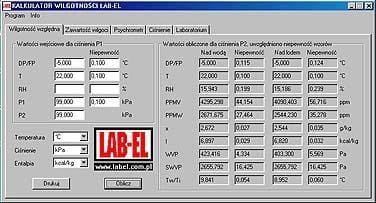
|
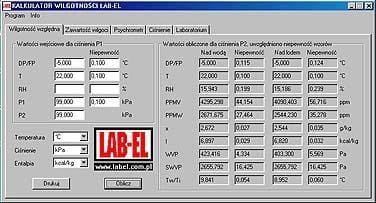 |
Description
LAB-EL HUMIDITY CALCULATOR computer program was designed for basic calculation of humidity measurements. This kind of calculations are often required in meteorology, when designing air conditioning systems, during the manufacturing processes as well as in laboratories (e.g. when calibrating measurement equipment). This program allows on converting one set of humidity parameters into the other. The way in which the calculations were made is introduced in the literature: [1, .. , 6].
The program options are accessible in 5 windows. The symbols used are as follow:
DP - dew point temperature,
FP - frost point temperature,
RH - relative humidity with respect to water (or to ice),
T - air temperature,
Tw/Ti - the wet-bulb (or ice-bulb) temperature in psychrometer,
P1 - air pressure at point 1, where input values are defined,
P2 - air pressure at point 2, where values are calculated,
PPMV - volume of water vapour in dry air (ppm, parts per million),
PPMW - mixing ratio, weight of water vapour in dry air (ppm, parts per million),
x - mixing ratio, weight of water vapour in dry air (g/kg),
I - enthalpy I(1+x) of mixture dry air (1) and water vapour (x),
WVP - vapour pressure in moist air,
SWVP - saturation vapour pressure of moist air with respect to water (or to ice).
LAB-EL HUMIDITY CALCULATOR computer
program counts uncertainty results. They are taken from uncertainty of
input data (introduced by the user through the input widow) and uncertainty
of formulae used for calculation [1, 4]. The uncertainty of formulae may
not be taken into consideration if the user blocks this option (by choosing
Program
- Settings - Global).
Input and output values precision can be set
by the user in the window: Program - Settings - Values format.
The results are true with respect to water (Over
water) or to ice (Over ice) depending if there is water or frost
(ice) in the chilled mirror hygrometer or psychrometer.
Counting starts each time when pressing Calculate
button. Its red border informs, that after changing the input values new
calculations are necessary.
In the Relative humidity window 2 out of 3 of the following values should be introduced: dew/frost point temperature DP/FP, air temperature T and relative humidity RH. Moreover, the pressures P1 and P2 should be introduce as well. Introduction of two pressures allows on calculating the results when there are different pressures in point 1 for which introduced input values are known (under pressure P1), and point 2, where calculation should be made (under pressure P2). In cases when point 1 and 2 are the same the pressure should be introduced as P = P1 = P2.
In the Moisture content window one of following values should be introduced: dew/frost point temperature DP/FP, volume of water PPMV and mixing ratio PPMW or x. Moreover, the temperature T and pressures P1 and P2 should be introduced as well.
In the Psychrometer window one should introduce temperatures of dry thermometer T, wet thermometer Tw (water covered) or Ti (ice covered) and barometric pressure Pb. The user can choose Default psychrometer coefficients Aw and Ai (according to [2]) or User coefficients, according to psychrometer setup in the window: Program - Settings - Global. In this window, after pressing Regulation, the user coefficients can be counted if the following set of values is known: dew/frost point temperature DP/FP, temperatures T, Tw/Ti and barometric pressure Pb.
Using the Pressure window one can convert the pressure values into other units (e.g. it is possible to make conversion between SI and English units).
In the Laboratory window it is possible
to attach the meters to a computer. Their measurements will be automatically
used as an input data for the calculation. Before opening this window it
is necessary to configure the computer COM ports (in window:
Program
- Settings - Ports) and uncertainty of meters (in window: Program
- Settings - Laboratory).
In the Laboratory window the uncertainty
of a series of measurements is taken into consideration (e.g. arising
from climate fluctuation when collecting the set of samples), according
to [6]. In the window: Program - Settings - Laboratory one should
set: Calculation update every .. seconds, Duration of collecting
all samples .. seconds and Amount of samples taken into consideration
.. . The average values and uncertainty of measurements of input data
are then calculated and treated as an input data for the humidity calculation.
In a Laboratory window of a standard version of the LAB-EL HUMIDITY CALCULATOR it is possible to connect the following meters: dewpoint chilled mirror hygrometer DP30 produced by MBW (Switzerland), thermometer F250 produced by ASL (England) or thermometer LB-711 (and optionally) barometer LB-716 (LB-750B) produced by LAB-EL. Attaching a different set of equipment or making another set of calculation is possible upon a special order.
A standard version of LAB-EL HUMIDITY CALCULATOR available on the web site www.label.com.pl is a fully functional unregistered DEMO version for evaluation use only. You can order the registered version sending an order by fax or regular mail.
License Agreement
You should carefully read the following terms and conditions before using this software. Use of this software indicates your acceptance of this license agreement and warranty.
Evaluation and Registration
This is not a free software. Subject to the terms below, you
are hereby licensed to use this software for evaluation purposes without
charge for a period of 30 days. If you use this software after the
30 day evaluation period a registration fee of $99 is required. Payments
must be made in US dollars, and should be sent to LAB-EL. Quantity discounts
are available. When payment is received you will be sent an invoice
and registered copy of LAB-EL HUMIDITY CALCULATOR.
Disclaimer of Warranty
This software is sold "as is". Any liability of the seller will be
limited exclusively to product replacement or refund of purchase price.
Literature
 |
Produced by: LAB-EL Laboratory Electronics
68b Bodycha St., 02-495 Warsaw, POLAND phone: (+48-22) 667 71 18, fax: (+48-22) 867 53 32 e-mail: info@label.com.pl home page: http://www.label.com.pl internet meteorological station: http://www.meteo.waw.pl |