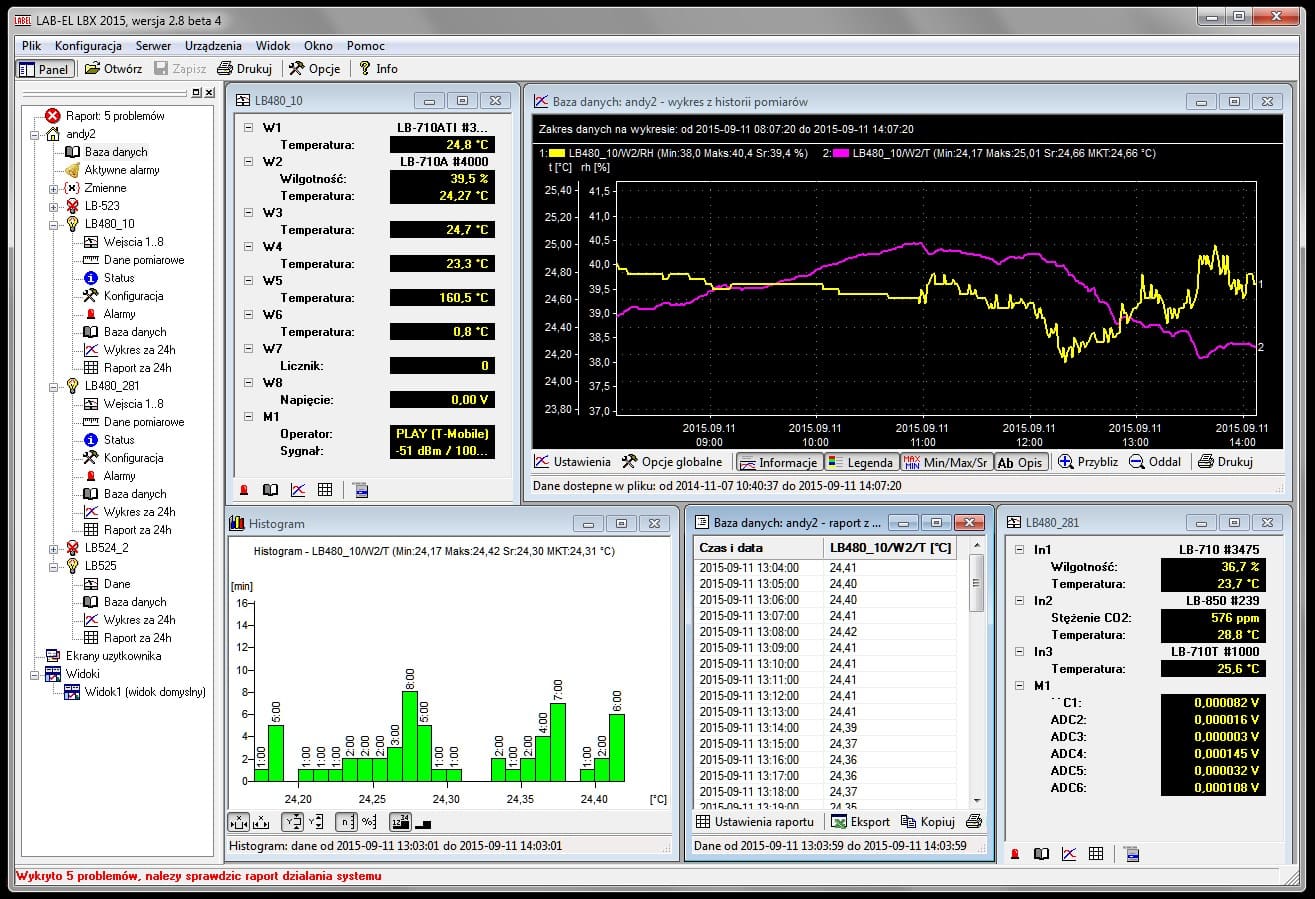Program LBX - modern monitoring platform of the environment conditions
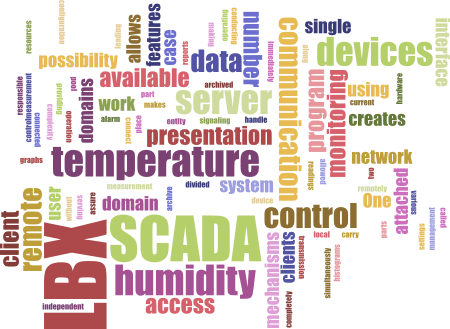
- Architecture
- Client-server communication
- Access control
- Supported devices
- Functions performed for connected devices
- Data abstraction in the form of variables
- Presentation of data, web server
- Data archive
- Alarming
Download
Current version: 3.11
Date: 2022-01-17
Size: 87.9 MB
SHA256: a094d0709c4136d4a05fda15e71f72169029db4e0981f279970a42a4afce4e23
Get: lbx-3.11-setup.exe
Architecture SCADA LBX
Program LBX is a part of a control-measurement system of any complexity. It is responsible for communication with the control measurement devices and creates a user interface, which allows on data presentation and makes available various control mechanisms.
The program itself is divided into two parts: a server and a client that assure a possibility of remote operation – using available mechanisms of network communication can be from any remote place conducting data monitoring and device control. The program has a possibility of work without using the network transmission (local) – in such case it creates one entity immediately serving the devices and making available the user interface.
Server Features:
- communication with attached devices
- data archive management
- alarm monitoring and signaling
- providing access for remote clients
Client features:
- communication server
- presentation of the current readings of the devices
- control devices - access to all settings and configuration
- presentation of archived data - graphs, reports, histograms
Single LBX server along with a pool of devices attached to it is called. domain. One server can handle any number of connected devices, as allowed by hardware resources. In the case of a system operating remotely, the server allows access to any number of remote clients that can simultaneously carry out its work on a single domain. Each client can connect with any number of domains (LBX server) while leading, monitoring and control in a completely independent domains.
Client-server communication in SCADA LBX
Communication between client and server is done using transport mechanisms of computer networks - typically a TCP / IP protocol.
Access control in SCADA LBX
Access to the domain (LBX server) are subject to authorization for each client individually. For each system user account is required for authentication are used usernames and passwords. Each user permissions are related to which he has to restrict the possible his actions (typical powers are: a preview data, change settings, change the configuration, configureing the administrator). Each remote access to the server is registered, it is also possible to preview the current moment who is connected to the server.
Supported devices - monitoring of temperature, humidity and other parameters
The program supports a wide range of devices produced by the LAB-EL, as well as some others. The list includes most devices with our offer orazwszelkie other devices from other manufacturers with MODBUS:
- thermometers, hygrometers, barometers, meters CO2, anemometers, pyranometers and other unit that measurement (e.g. LB-710, LB-701T, LB-711, LB-715, LB-716, LB-746, LB-900, LB-910)
- recorders and converters (e.g. LB-473, LB-480, LB-489, lB-490)
- controllers (e.g. LB-600, LB762)
- meteorological stations (LB-490),
- GSM modems of various types,
- converters Ethernet / serial of different types,
- any device with MODBUS of any manufacturer.
The open architecture of the program allows you to very easily extend the functionality of any other devices.
Functions performed for connected devices
The functions performed by the software SCADA LBX are different depending on the type of the device, a typical set of possibilities is as follows:
- monitoring the correctness of communication,
- read current data from the device,
- time synchronization in the clock device,
- automatic reading in the background memory recording device,
- Periodic data recording performed by the program if the device does not have its own memory registration,
- typically offered by other SCADA software.
Data abstraction in the form of variables in the SCADA LBX
The program shows all the available values (measurement results, settings, etc.) from all devices in the form of variables with unique names. The variables in this form are subject to registration data to the archive, where they are subsequently available for presentation in the form of graphs or reports in a uniform manner regardless of the source of origin. Each variable can be independently watch, put on the screen collecting in any configuration of other variables. For each variable, you can also set alarms.
Presentation of data in SCADA LBX
The program presents the data in different ways. For each device is
typically available individual a status screen, which are all collected
data on the device. For some devices, it is more of them
simultaneously, the program allows you to show summary screens,
bringing together data from all devices. The user also has the ability
to create a collective screens in any configuration edited by yourself.
On this screen it is possible the inclusion of each variable available
in the program, presented in different ways: read numeric, chart,
meter, lamp on / off. The graphs.
The program has a built-in web server , allowing data to be accessed using a web browser, which extends the scope of users on all computer systems (including any tablets and smartphones). Presentation of data can be further adapted to individual needs by designing user displays, which can be presented to the selected measurements, charts the history of measurements and alarm states.
SCADA LBX data archive
The LBX runs SCADA data archive, which goes readings data
(variables) from the conducted registration. Archive is run on the
server, simultaneous access to it has any number of clients. Reading
data from the archive server to the client is optimized - the customer
leads your working copy of the data, doczytując only those data which
he lacks. It also allows access to the data on the client side in the
absence of connection to the server. Archive data can be configured in
such a way that the data will be stored not only older than the
specified period of time, preventing excessive growth of the volume of
the data. Data from the archive can also be periodically written to
separate copies, to whom the program is no longer more touches - for
backup on physical media by the user.
Archive files have control data validation, allowing to detect the file
modification made externally. To ensure the confidentiality of data
files can also be encrypted by the software, requiring knowledge of the
password when reading.
In order to present the data from the archive program allows you to
make them into a graph, histogram, or report, with wide configuration
possibilities. Data can also be exported to a CSV file. In the graphs
and histograms is displayed at a minimum, maximum and average of the
time interval results in the database and, in addition, the temperature
is calculated mean value of the kinetic temperature MKT.
Alarms in the SCADA LBX
The program provides alarm monitoring both generated by the connected device, as well as set in the program - for any variables in the form of alarm thresholds. Each event is associated with a loss or an alarm is recorded, may also be associated with any action:
- send e-mail messages,
- sending an SMS,
- sound of using a computer sound card,
- run any program / script
- calling for any selected phone number and replaying the message,
- activation of output device supported by the server.
Sample projects in SCADA LBX
Exemplary system visualizations working principle are for:
- Mushroom growing, greenhouse - climate regulators LB-762,
- Monitoring systems based on concentrator LB-480 and LB-490,
- Systems for climate monitoring,
- Integration of the control system in the cold chain.
The program works correctly on any modern PC is installed on Windows
7, Windows 8 or Windows 10. Minimum requirements for the computer are
the same as the correct operation of your operating system. It is
recommended that a minimum of 512 MB of RAM.